
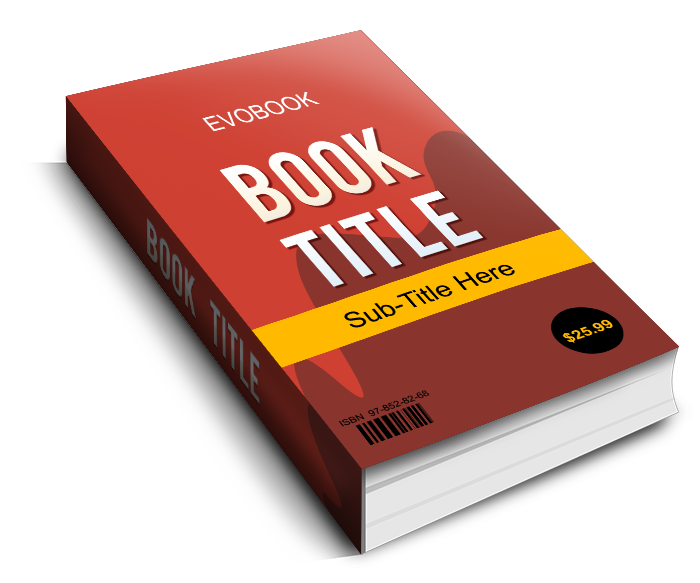

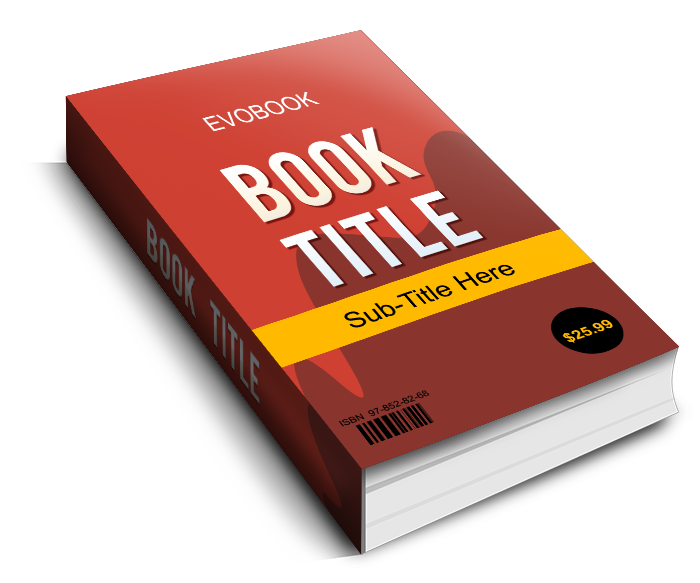
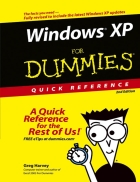
Mã tài liệu: 202213
Số trang: 243
Định dạng: pdf
Dung lượng file:
Chuyên mục: Khoa học công nghệ
This part gives you an overview of Windows XP by presenting some of the most common elements and introducing you to the kinds of things you’ll most typically be doing with them. This overview covers three major areas: what you see in Windows, the basic procedures that you perform in Windows, and the typical kinds of projects that you can do with Windows.
The “What You See” section familiarizes you with four major Windows components: the Windows desktop (the place from which all the action takes place), the My Documents window (the window designed for holding the documents you generate), dialog boxes (specialized windows designed for making choices), and the Windows taskbar (the major Windows toolbar that usually remains present at all times). The “Basics” section introduces the five most basic tasks with which all Windows users must be familiar. These include mundane stuff, such as opening and closing windows, creating and deleting files and folders, copying important files, and exiting Windows (and thereby shutting down your computer). The “What You Can Do” section presents three projects that you may well want to undertake. The first project shows you how you customize the look and feel of your Windows XP desktop. The second project shows you how to copy music that you’re playing in Windows Media Player into the My Music folder on your hard drive. The last project shows you how you can use the Windows Movie Maker accessory program to create both instructive and entertaining videos that you can play on your computer and easily share with colleagues, friends, and family.
Những tài liệu gần giống với tài liệu bạn đang xem
📎 Số trang: 134
👁 Lượt xem: 410
⬇ Lượt tải: 16
📎 Số trang: 411
👁 Lượt xem: 394
⬇ Lượt tải: 17
📎 Số trang: 388
👁 Lượt xem: 383
⬇ Lượt tải: 16
📎 Số trang: 384
👁 Lượt xem: 420
⬇ Lượt tải: 16
Những tài liệu bạn đã xem
📎 Số trang: 243
👁 Lượt xem: 540
⬇ Lượt tải: 16
📎 Số trang: 456
👁 Lượt xem: 556
⬇ Lượt tải: 16
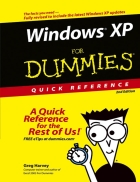 Windows XP for Dummies Quick Reference 2nd Edition
This part gives you an overview of Windows XP by presenting some of the most common elements and introducing you to the kinds of things you’ll most typically be doing with them. This overview covers three major areas: what you see in Windows, the
pdf Đăng bởi
MANHHUNG752004
Windows XP for Dummies Quick Reference 2nd Edition
This part gives you an overview of Windows XP by presenting some of the most common elements and introducing you to the kinds of things you’ll most typically be doing with them. This overview covers three major areas: what you see in Windows, the
pdf Đăng bởi
MANHHUNG752004