Product Description
If you’re a photography hobbyist, would you like to brighten up that gloomy island vacation photo? Slim down without going on a diet? See whether white or green shutters look best on the house? Expunge the ex-boyfriend from family photos?
If you’re a pro or semi-pro photographer, would you like to make it snow in that ski resort photo? Replace the old logo in the glamour shot of the corporate headquarters with the new one? Grow hair in the CEO’s glaring bald spot? Freshen up the lettuce in that food shot?
You’ve come to the right place. With Photoshop CS2, you have the tools. With Photoshop CS2 For Dummies, you’ll have the know-how. In full color, with all kinds of examples, screen shots, step-by-step explanations, tips, and techniques, this guide takes you from the fundamentals to special power-user tricks! Cross-platform Mac-PC coverage includes:
The basics of getting around in Photoshop, getting images into and out of Photoshop, choosing the right file formats, and setting your preferences. Working with Adobe Bridge to organize and manage your images. Working with tonality, including making easy Auto Repairs, making adjustments with Levels and Curves (and the eyedroppers), and using Shadow/Highlight and the toning tools, Burn and Dodge. Making color look natural using the color adjustment commands
Taking advantage of the RAW format for maximum flexibility, including using the Adjust, Detail, Lens, Curve, and Calibrate tabs and the Camera Raw buttons. Fine-tuning your fixes, including making your selections with tools (four marquee tools, three lasso tools, and the Magic Wand tool). Masking for both layer visibility and for protecting parts of your images. The most common problems in digital photos—red-eye, wrinkles, unwanted objects and people, and noise—and what to do about them. With Photoshop CS2, you can go beyond enhancing your images to create “art.” You have a very powerful painting engine, an extremely complex Brushes palette, and all kinds of painting tools. Photoshop CS2 For Dummies walks you though:
Compositing (combining images into a piece of artwork) and working with layers, including choosing from the almost two dozen blending modes. Selecting with Extract which is great for making tough selections, such as flyaway hair and various types of fringe. Using Vanishing Point to “map” a pattern to angled surfaces. Creating panoramas with Photomerge. Creating precision edges with vector paths, including using shape layers and the Custom Shape tool, choosing from more than 300 ready-to-use shapes with the Custom Shape Picker, and using the Pen tool to create paths. Where to find dozens, or even hundreds, of custom shapes already on your computer – absolutely free. Dressing up images with layer styles, including using the Styles palette and creating custom layer styles. Adding text messages and tweaking your text. Using the extensive painting tools and the Brushes palette. Using filters, including sharpening to focus the eye using blur filters or the Unsharp Mask and the new Smart Sharpen filter that give incredible control. Getting fun effects with the Liquify filter
In a special Power Photoshop section, you’ll learn about streamlining your work, including creating a PDF for both onscreen presentation and for printing. You’ll discover how to spiff up your online images by working with Image Ready to slice, optimize, and otherwise juice up your images for the Web and how to create fancy rollover buttons and fun animations,
Product Details
Paperback: 416 pages
Publisher: For Dummies (June 14, 2005)
Language: English
ISBN-10: 0764595717
ISBN-13: 978-0764595714
Product Dimensions: 9.2 x 7.4 x 0.8 inches

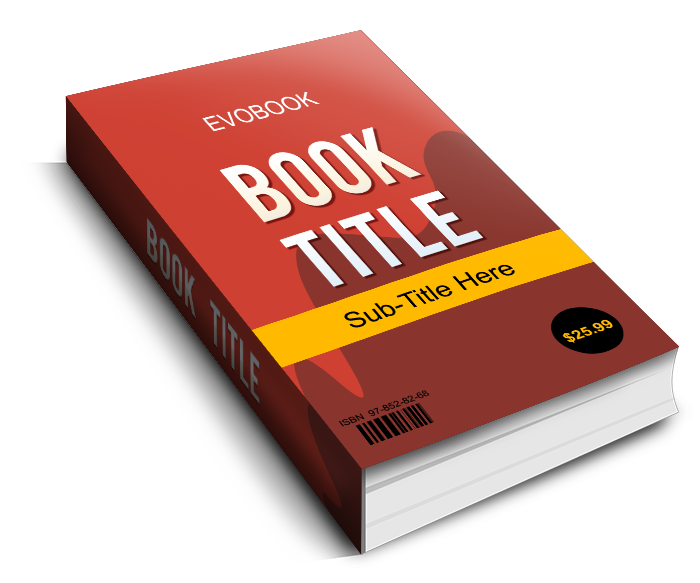

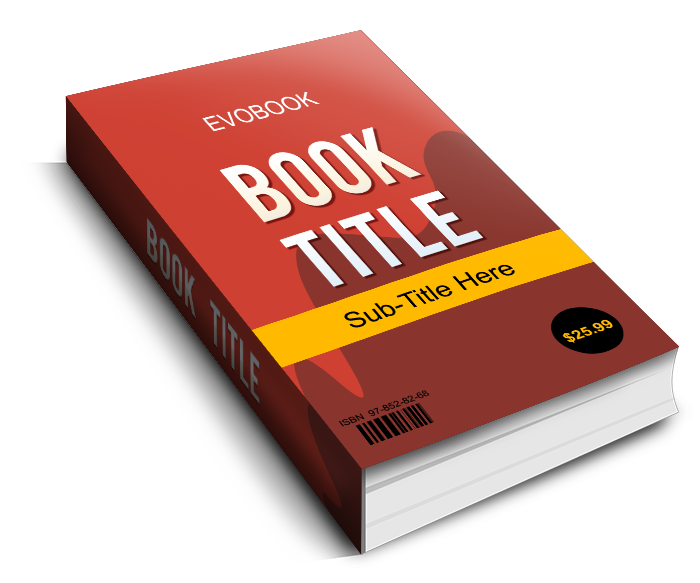
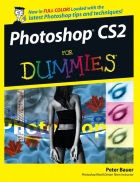
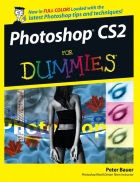 Photoshop CS2 For Dummies
Product Description If you’re a photography hobbyist, would you like to brighten up that gloomy island vacation photo? Slim down without going on a diet? See whether white or green shutters look best on the house? Expunge the ex-boyfriend from
pdf Đăng bởi
viendu
Photoshop CS2 For Dummies
Product Description If you’re a photography hobbyist, would you like to brighten up that gloomy island vacation photo? Slim down without going on a diet? See whether white or green shutters look best on the house? Expunge the ex-boyfriend from
pdf Đăng bởi
viendu