
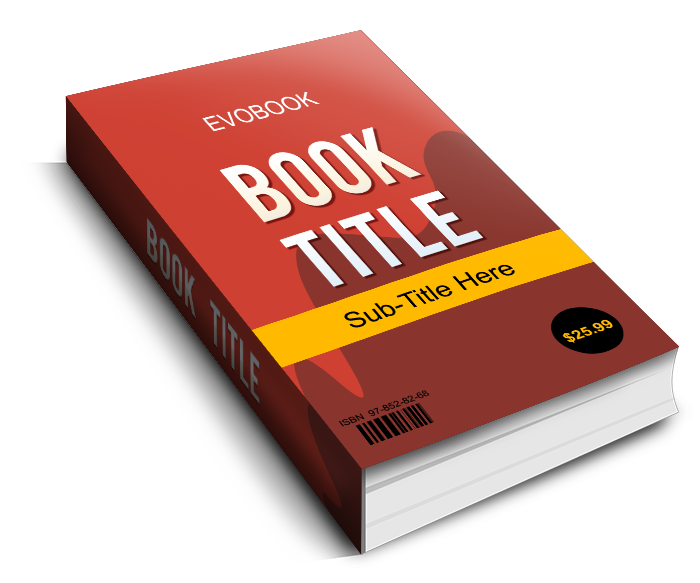

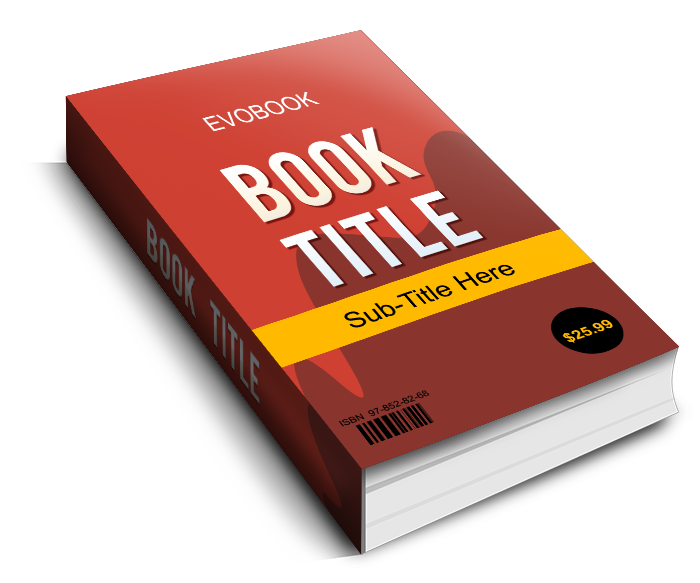

Mã tài liệu: 378702
Số trang: 1
Định dạng: doc
Dung lượng file: 20 Kb
Chuyên mục: Tổng hợp
Những tài liệu gần giống với tài liệu bạn đang xem
Những tài liệu bạn đã xem
 Unprotect All sheet in Excel
Sub PasswordBreaker() If ActiveSheet.ProtectContents = False Then MsgBox "Sheet `" & ActiveSheet.Name & "` is unprotected!", vbInformation Else If MsgBox("Sheet `" & ActiveSheet.Name & "` is protected, do you want to unprotect it?", _ vbYesNo +
doc Đăng bởi
fox1981
Unprotect All sheet in Excel
Sub PasswordBreaker() If ActiveSheet.ProtectContents = False Then MsgBox "Sheet `" & ActiveSheet.Name & "` is unprotected!", vbInformation Else If MsgBox("Sheet `" & ActiveSheet.Name & "` is protected, do you want to unprotect it?", _ vbYesNo +
doc Đăng bởi
fox1981