
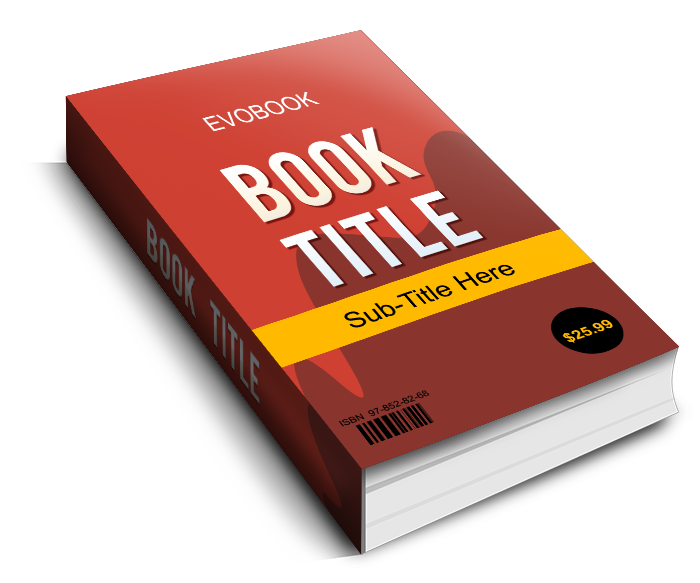

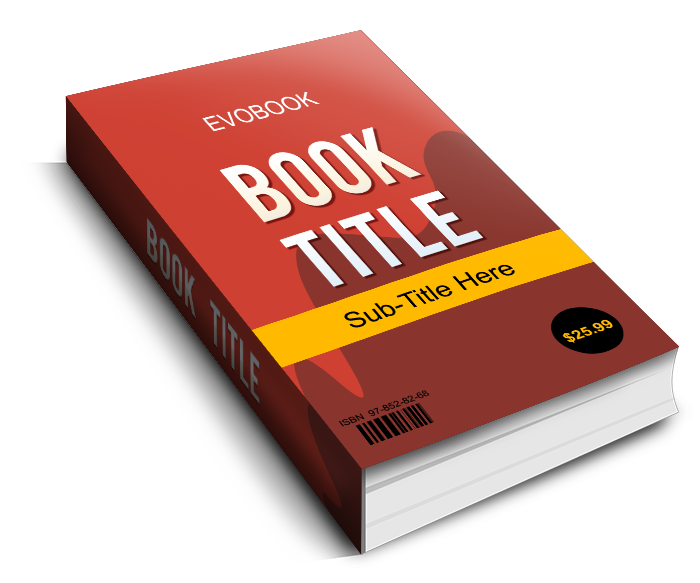

Mã tài liệu: 427410
Số trang: 4
Định dạng: rar
Dung lượng file: 46 Kb
Chuyên mục: Mẫu giáo, Mầm non
Những tài liệu gần giống với tài liệu bạn đang xem
📎 Số trang: 2
👁 Lượt xem: 233
⬇ Lượt tải: 18
📎 Số trang: 5
👁 Lượt xem: 340
⬇ Lượt tải: 16
Những tài liệu bạn đã xem
 Xử lí hậu quả của virus
CÁCH KHẮC PHỤC TÁC HẠI CỦA VIRUS LÂY QUA USBTrướchết, bạn phải đảm bảo máy tính đã sạch virus, nếu không, mọi hành độngsẽ là vô nghĩa. Virus sẽ nhanh chóng nhận biết các thay đổi của bạn vàtiếp tục điều chỉnh lại hệ thống theo ý của chúng, còn nhanh
zip Đăng bởi
xuanhoa_xta
Xử lí hậu quả của virus
CÁCH KHẮC PHỤC TÁC HẠI CỦA VIRUS LÂY QUA USBTrướchết, bạn phải đảm bảo máy tính đã sạch virus, nếu không, mọi hành độngsẽ là vô nghĩa. Virus sẽ nhanh chóng nhận biết các thay đổi của bạn vàtiếp tục điều chỉnh lại hệ thống theo ý của chúng, còn nhanh
zip Đăng bởi
xuanhoa_xta