
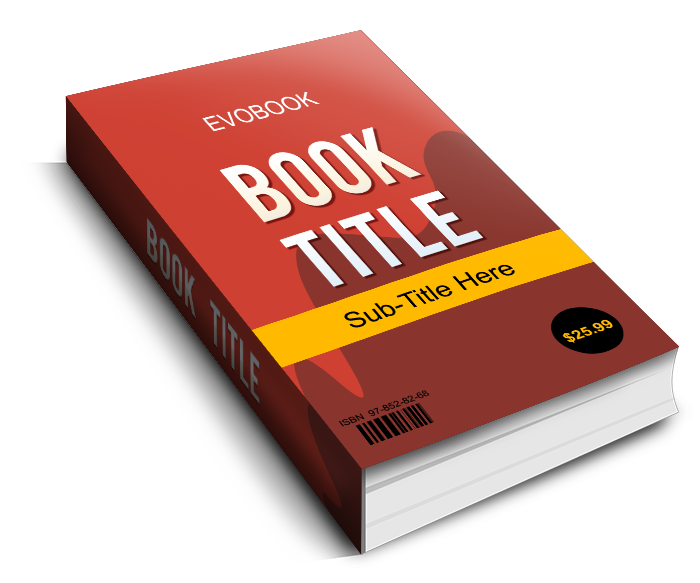

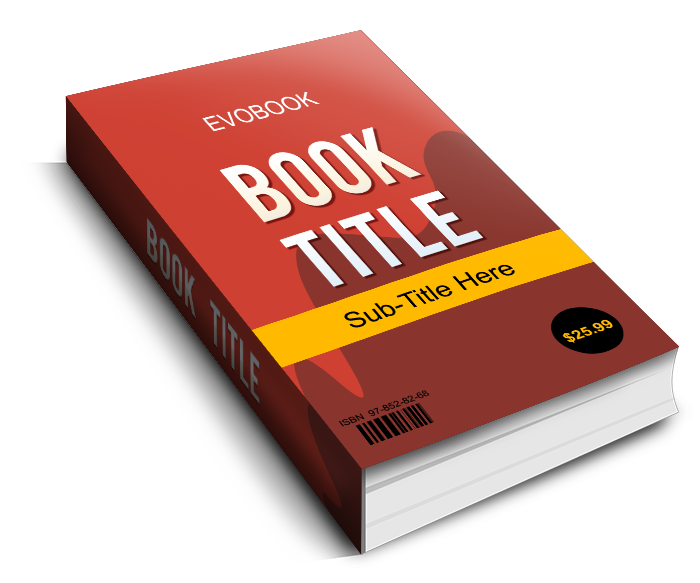

Mã tài liệu: 610059
Số trang: 39
Định dạng: pdf
Dung lượng file: 2,175 Kb
Chuyên mục: Công nghệ thông tin
Những tài liệu gần giống với tài liệu bạn đang xem
Những tài liệu bạn đã xem
 Windows On Speed
Introduction . 51. Why does Windows slow down? 6Disk Fragmentation . 6Running Software and RAM . 7Space on System Drive . 7Malware 7Windows Registry . 8Hardware Issues . 8Overheating . 8Graphics Card . 82. How can I maintain top performance? 9Keep a
pdf Đăng bởi
rantung81kr
Windows On Speed
Introduction . 51. Why does Windows slow down? 6Disk Fragmentation . 6Running Software and RAM . 7Space on System Drive . 7Malware 7Windows Registry . 8Hardware Issues . 8Overheating . 8Graphics Card . 82. How can I maintain top performance? 9Keep a
pdf Đăng bởi
rantung81kr